Deploy software
Distribute software and related files to client computers from your Remote Desktop administrator computer or from a computer with OS X Server installed.
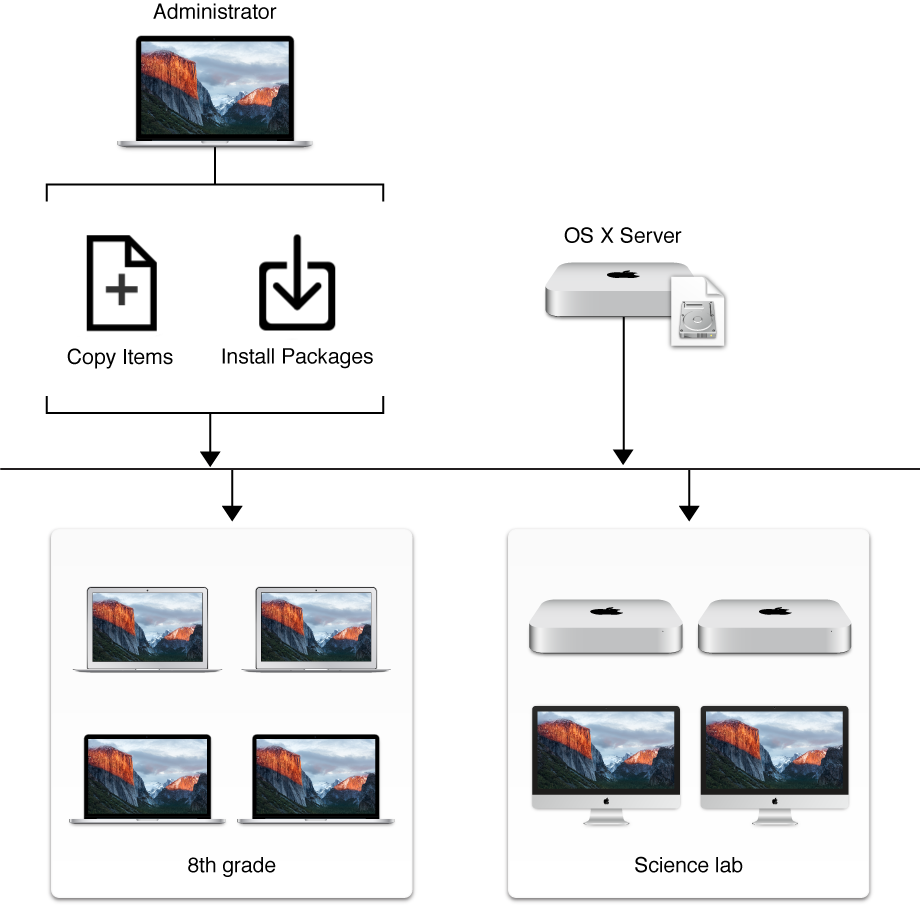
Distribute files, folders, and apps
Use Remote Desktop to distribute files when you need to replace or update them. Distribute and install self-contained (drag-and-drop) apps by copying them to one or more Mac computers. For information, see Copy files.
Distribute installer packages
Remote Desktop lets you install software on Macs even if they’re unattended. For information, see Install software.
You can send messages to users to tell them you’re about to install software on their computers. For information, see Send messages.
Enable OS X Server to use disk images over the network
You can create a disk image on OS X Server and use it to perform any of the following tasks on Mac computers over an Ethernet network:
Start up the Mac computers
Install OS X and other software
Copy a cloned Mac computer image to other computers
Just use Remote Desktop to set the startup disks of Mac computers to point to OS X Server, and restart them. For information about NetInstall, see OS X Server Features.