Multi-client observe window
When you observe many clients at the same time, they all appear in the same window. If you’re observing more computers than can fit in the window, they’re divided across several pages.
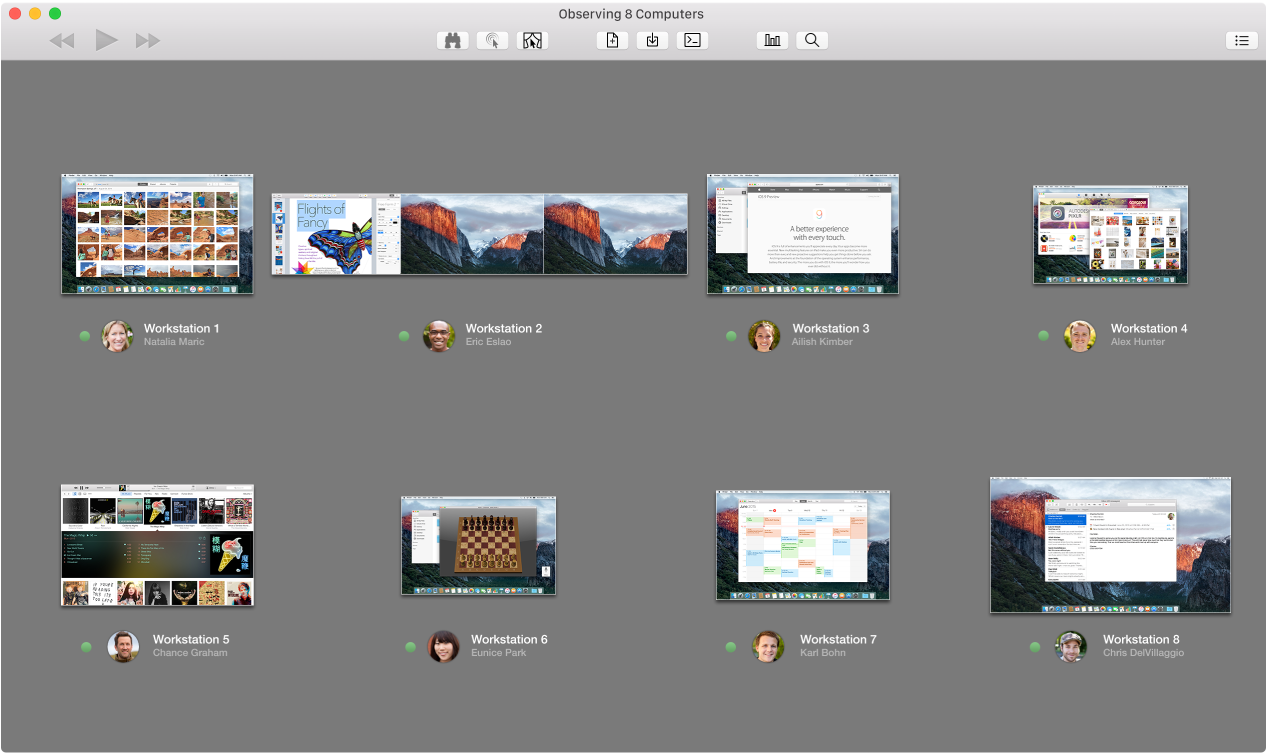
Window toolbar (multi-client observe)
The controls in the default toolbar are shown below. You can customize the toolbar by choosing View > Customize Toolbar.
Button | Description |
|---|---|
Start or stop automatic page advancement. | |
|
Observe button Observe one or more computers. | |
|
Control button Control a single computer. | |
|
Curtain button Control one or more computers with the user unable to see the screen. | |
|
Copy button Copy items to selected computers. | |
|
Install button Install packages on selected computers. | |
|
UNIX button Send UNIX commands to selected computers. | |
|
Reports button Run any report on selected computers. | |
|
Spotlight button Search a selected computer’s files with Spotlight. | |
|
View options Set view options. |









