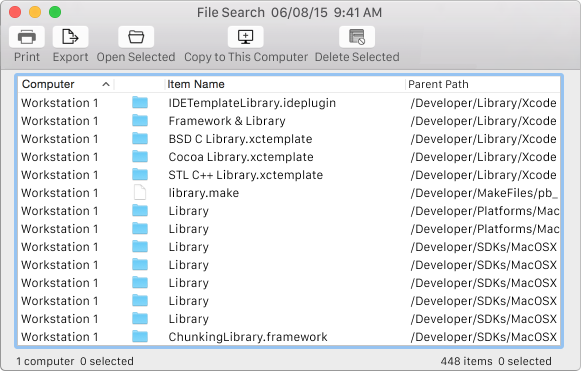Report window
This table below describes the toolbar buttons available in a report window.
Button | Description |
|---|---|
|
Report category buttons Click to switch between subcategories. | |
|
Print the information in the report window as a formatted report. | |
|
Export Save the report to a plain text file. | |
|
Open Selected Open the item selected in the report on the client computer. | |
|
Copy To This Computer Copy selected items to the administrator computer. | |
|
Delete Selected Delete the item selected in the report from the client computer. |